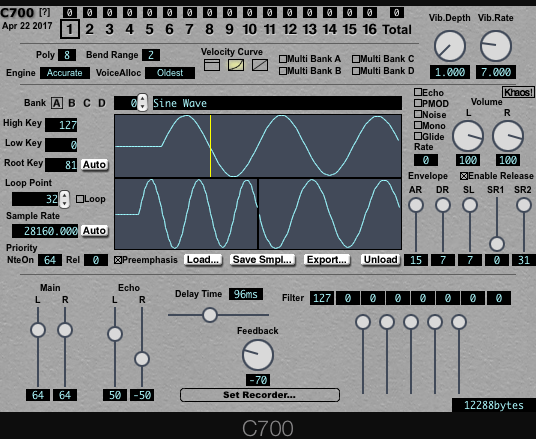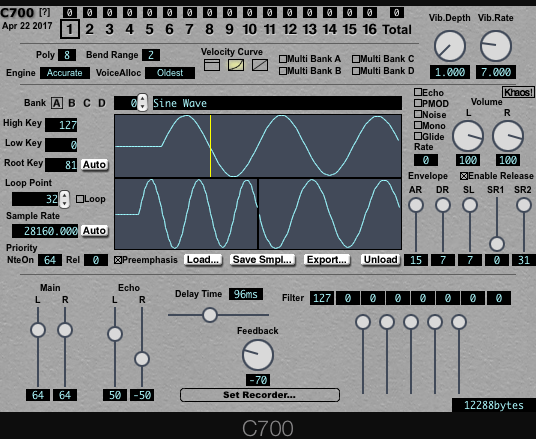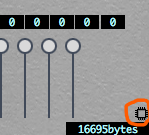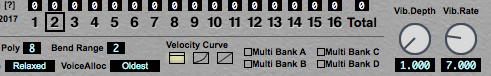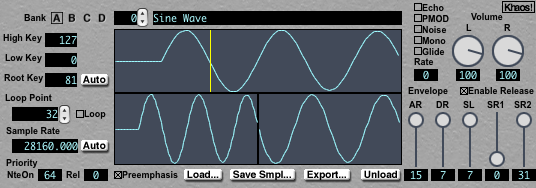How to Use the C700 Plug-In
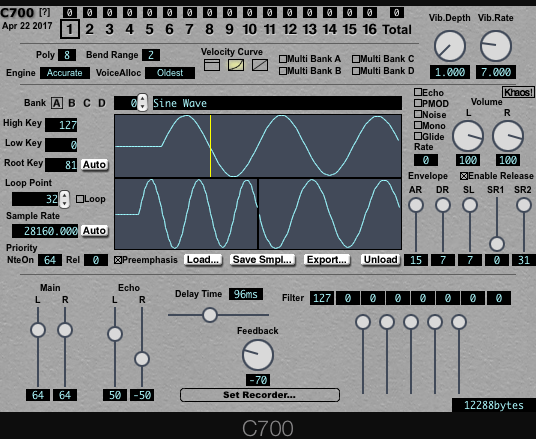
- The C700 emulates the SNES's built-in software sampler.
- The program allows reading AIFF (Mac only) and WAV files with loop points.
- The program allows reading and writing of AddmusicM format through loading raw BRR files.
- The program can be synchronized with G.I.M.I.C, mounting an SPC module to match actual chip performance.
- If USB hardware is recognized, an icon appears in the lower right-hand corner of the UI.
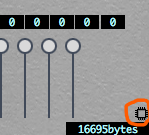
Operating Environment
Mac Version
- Mac OS X 10.6 or later Intel Mac
- A host application that allows loading Audio Units or VST2.4 plug-ins (32 / 64bit)
Windows Version
- A compatible host application with VST2.4 support in Windows Vista (32 / 64bit) or later
Confirmed Host Programs
Mac OSX
- Logic Pro 9 (32/64bit) (10.10.5)
- Logic Pro X (64bit) (10.8.5)
- Digital Performer 8 (32/64bit) (10.8.5)
Windows
- Cubase 8 (32/64bit) (Windows 8.1)
The Differences Between The Mac and Windows Versions
- In the Mac version, you can load AIFF, WAV, and SD2 file waveform data, but in Windows only WAV is allowed
- The Mac version recognizes the insertion and removal of USB hardware during operation, but the Windows version will check for USB only at plug-in startup.
- Plug-in stability is better on the Mac.
Feature Descriptions
- A variety of waveform data, can be read directly.
- The plug-in supports AIFF (Mac only), WAV, SPC, and BRR (AddmusicM Format) files.
- You can register up to 128 waveforms.
- The program allows MIDI program change, pitch bend, and modulation wheel instructions.
- Every MIDI channel is recognized separately.
- The maximum sampling rate for waveform reproduction is 120kHz.
- Normally, the waveform number corresponds to program change commands.
- Alternatively, you can handle multiple waveforms as one bank.
- Up to four total banks can be used, and it is possible to set each bank to multi-sample mode.
- In a Bank that was set up for multi-sample mode, if you select a waveform number in the bank through program change, you have to select the appropriate bank.
- The waveform HighKey and LowKey settings are only effective in a multi-sample mode.
Common Settings
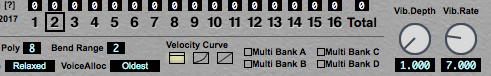
Setting the common attributes for all MIDIchs.
- Track 1-16
- Announces the MIDI channel (1-16) selection state.
- Engine
- Old: This is the mode for compatibility with older versions.
- Relaxed: This can be used without limiting the capacity of waveform memory. You can increase the polyphony count to up to 16 sounds. Some of this mode's specifications are different from the emulated equipment.
- Accurate: This mode uses Blargg's Audio Engine, allowing more rigorous emulation. Setting "Poly" in this mode is ignored. Polyphony is fixed to "8."
- Poly
- Sets polyphony (1-16).
- Bend Range
- Sets the pitch bend range.
- Velocity Curve
- Sets the velocity curve response: constant value, quadratic curve, and straight line.
- Multi Bank A-D
- In the C700, there bank are four banks that can handle multiple waveforms as one tone.
- Here, with multi-sample mode "On," the bank is set in this mode.
- LowKey and HighKey set up the sample key mapping.
- This comes in handy when configuring a drum kit.
- If the key range is duplicated, the scope of the latter sample number takes precedence.
- In a Bank that is not set in multi-sample mode, the waveform number = the program change number.
- Vibrato Depth,Rate
- Modulation wheel (CC: 1) sets the value.
- Currently, all MIDIch's share the setting.
Setting The Waveform
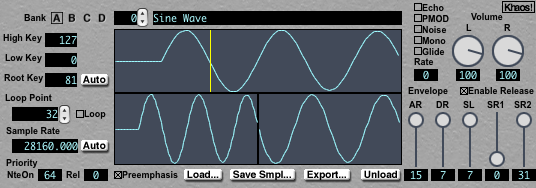
In the selected track, you can edit the tone color setting.
- Bank
- Sets the waveform bank.
- When you select a multi-sample mode bank, all the waveforms in the bank are treated as the same tone.
- If you choose a bank that is not in multi-sample mode, the waveform number = the program change number.
- Waveform Number / Label
- The name of the waveform number selected by the program change will be displayed.
- Low Key, High Key
- Sets the lower and upper pitch limit.
- This setting is ignored if multi-sample mode is not set.
- Root Key
- Sets the waveform's base pitch.
- C4=60.
- Once, with automatic detection function.
- Loop Point / Loop
- Loop On / Off the waveform, and sets its loop point.
- In the BRR specification, this is limited to 16 sample units.
- Sample Rate
- Set the sampling rate for when you play the base note.
- Once, with automatic detection function.
- Priority
- The note priority setting. At the time of note-on, if you have exceeded the maximum number of pronunciation, the standard priority is low, and the oldest sound is muted.
- NteOn(NoteOn)
- The priority is set to a voice at the time of note-on.
- Rel(Release)
- The priority is set to a voice at note-off.
- Waveform Display
- The selected waveform, displaying the loop start and termination points.
- PreEmphasis
- When On, at the time the WAV or AIFF file is read, a high-frequency emphasis filter is applied.
- Using this process compensates for the attenuation of high frequency content by the DSP at the time of playback, allowing the sample to be brought closer to the original waveform quality.
- If the waveform is clipped by this process, automatic normalization will be applied.
- Load
- Loads waveform data to the currently selected waveform number.
- You can also load by dragging-and-dropping files.
- AddmusicM format (.brr), AIFF (Mac only), and WAV correspond with the SPC.
- If you import a stereo file, it will automatically be converted to monaural.
- If WAV or AIFF loop point information have been set, it will be reflected in sample playback.
- When the loop length is read and a sample length is not a multiple of 16 samples, automatic sample rate conversion is performed, and the waveform is adjusted.
- The old version of the program saved proprietary format (.brr) waveform files that are compatible only in read-only mode in the Mac AU version.
- Waveform files are read up to a 116,480-sample maximum.
- At read time, .brr file (not .smpl file) and .spc sampling rate will be automatically detected.
- Save Smpl...
- Save the waveform data being displayed in raw .brr format.
- When you save, a .smpl file will be created of the same name in the same location
- Since the tone color information has been saved, do not move or delete these files.
- Export...
- Exports the displayed waveform or saves the bank to FastTrackerII (XI format).
- In the case of a tone that has been set to multi-sample mode, the output includes the whole set of waveforms.
- Unload
- Discard the currently displayed waveform.
- Echo
- Sets echo to On at the time of waveform playback.
- Mono
- When On, only a single note can be played at a time.
- Also, when two or more notes are played, key-on playback is not performed (Legato).
- Glide
- When On, the portamento effect is set.
- Rate
- Sets the portamento speed.
- Volume
- Set the waveform's playback volume.
- The reversed-phase is set to negative
- AR,DR,SL,SR
- Sets the playback envelope.
- If set to SR = 0 at the time of note-on, at the time of note-off, it will switch to the SR value set here.
- Khaos!
- Generates a random waveform.
Echo Settings

Sets the characteristics for built-in echo. All ch are common.
- Main
- Sets the main volume.
- When negative, it will invert.
- Echo
- Adjusts the volume of the echo component.
- When negative, it will invert.
- Delay Time
- Sets the delay time.
- Feedback
- Sets the feedback amount.
- When negative, it will invert.
- You might want to set oscillation at too large of a setting.
- Filter
- The filter setting will be applied to the Wet sound.
- The input is directly numerical (-128 to 127).
- It can be set visually by using the EQ slider.
- Copy
- Copy the echo parameters to the clipboard in XMSNES format.
- RAM Simulation
- Displays the amount of memory consumed by all of the loaded waveforms and their echoes.
- Up to 64kB of memory can be used in actual SNES hardware.
- If you exceed the capacity available in the actual hardware, the displayed value will be in red.
- If operation is corrupted at the time of display, please reload the plug-in.
The Trick to Playing Well
- Do not exceed 8 total sounds
- Minimize the sum of the waveform and echo memory to about 40kB.
- Instead of dropping the sampling rate, it is better to truncate the waveform.
- Use key split for a broad tone range.
- Set the echo depth carefully.
- The sampling rate of the highest tone of one or two other waveforms may be low.
- When recording, the pitch of A is a multiple of 440Hz, so 1 cycle is a full sample.
- It is better to accurately align the pitch by using, for example, a tuner on a clean loop.
Change Log
2016/01/31
- Corresponds to the G.I.M.I.C SPC module
- Official 64bit VST version
- Blargg’s Audio Engine is built-in
- Fixed a case where portamento is disabled when the host is reset
- Fixed a bug where sound does not disappear when you apply more than two notes at a time in mono mode
- Improvements to redden the RAM display at the time of over-capacity
- Improve noise at the time of key-on
- Bug fixes for UI display in the Windows environment
2014/10/19
- Fixed a problem of incorrect sample playback in mono mode
2014/09/20
- Implement a help function
- Set various parameters to correspond to control changes
- Additional Sustain Mode
- Add a random waveform generation function
- Add functionality to ensure that noise does not appear by mute before 8ms of note-on
- Independent Pitch Bend Range to correspond to each MIDIch
- Corresponds to portamento
- Corresponds to mono mode
- Set playback priority for each MIDIch
- End support of the PowerPC version
- Operating requirements of Mac version 10.6 or higher
- Improvement of operational stability
2013/11/10
- Fixed a bug that sometimes fails in startup
2013/03/26
- Create a 64bit VST version, Windows version,
- Implementation of a linear velocity mode
- During xi output, it was to use if there is an original waveform file
- Change the storage format, the raw BRR (AddmusicM format)
- Uses the SR configuration of the release envelope
- Multiplied by the limit so as not to read more than 64kB waveform data
2012/06/17
- Modify to fix the brr not encoding properly bug
2012/06/03
- Track-specific maximum playback count function
- Improvement of the brr encoding method
2012/05/23
- Multi-channel playback
- Bank function
- Integrate the echo function
- xi format export feature
2011/11/10
- Change the velocity curve
2011/11/08
- Published as an interim version
Known Problems
- VibDepth 1-16 plug-in parameter may not work in the host. If this is the case, please use one Control Change.
- Engine: If the memory is set to Accurate mode, operation may be strange. In that case, please reload the plug-in.
- In a non-confirmed host environment, there is a possibility of unexpected problems.
Distribution
http://picopicose.com